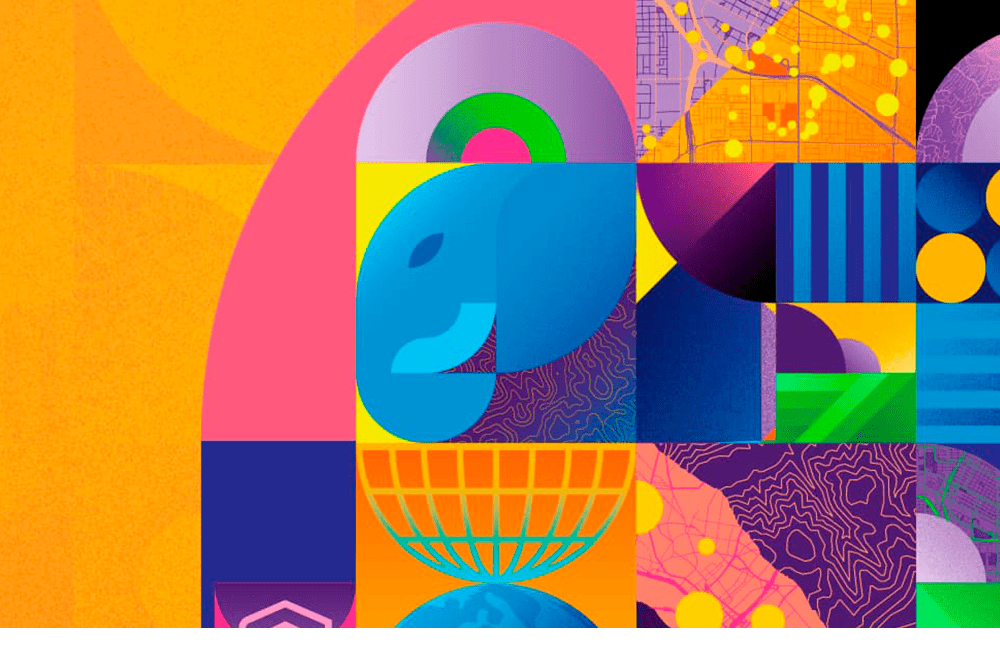
Esri User Conference
Esri User Conference Read More »

Imagery Analysis in ArcGIS Pro This course is for GIS and imagery professionals in the private sector and civilian government agencies who need to extract meaningful information from satellite imagery, unmanned aerial vehicle (UAV)-collected data, and other imagery formats. Workflows and considerations to display, process, and create derived raster products using ArcGIS Pro and ArcGIS
Imagery Analysis in ArcGIS Pro Read More »

Creating Python Scripts for ArcGIS Your time is valuable—build skills to create scripts that will streamline your GIS work. This course teaches how to leverage the Python and ArcGIS Notebooks development and run environments in ArcGIS Pro to script common data-management tasks and automate geoprocessing workflows. Learn techniques to review, write, test, and share Python
Creating Python Scripts for ArcGIS Read More »

Working with Dashboards Learn how to present data simply and effectively to monitor key metrics and activities in progress and provide decision-makers with easy access to the data that matters most to them. This course covers the essential concepts and workflows you need to understand to create an ArcGIS Dashboards dashboard from scratch, configure it
Working with Dashboards Read More »

Spatial Analysis Using ArcGIS Pro Learn essential concepts and a standard workflow you can apply to any spatial analysis project. You will work with a variety of ArcGIS tools to explore, analyze, and produce reliable information from data. Course exercises use an Advanced license of ArcGIS Pro and ArcGIS 3D Analyst, ArcGIS Spatial Analyst, and
Spatial Analysis Using ArcGIS Pro Read More »

Managing Geospatial Data in ArcGIS This course takes you on an in-depth exploration of the geodatabase, the native data storage format for ArcGIS software. Best practices to create a geodatabase to centrally store and efficiently manage your organization’s authoritative geospatial data are covered. You will develop skills needed to configure unique geodatabase features that ensure
Managing Geospatial Data in ArcGIS Read More »

Deploying and Maintaining the Multiuser Geodatabase This course prepares you to successfully create a multiuser geodatabase that stores and manages your organisation’s authoritative geographic data. Learn about the multiuser geodatabase architecture and apply techniques to efficiently load data, assign user privileges, and maintain performance over time.
Deploying and Maintaining the Multiuser Geodatabase Read More »

ArcGIS Enterprise: Configuring a Base Deployment Learn administration essentials to install and configure an ArcGIS Enterprise base deployment that enables individuals to securely access, create, and share geospatial resources. You will learn how to license and install the four software components of a base deployment and ensure system security and performance.
ArcGIS Enterprise: Configuring a Base Deployment Read More »

Sharing Content to ArcGIS Enterprise Web maps, apps, and other authoritative GIS resources are the lifeblood of an ArcGIS Enterprise portal website. This course covers key workflows and best practices to add resources to your portal and make them easily accessible. Get the information you need to efficiently share a variety of resources that support
Sharing Content to ArcGIS Enterprise Read More »